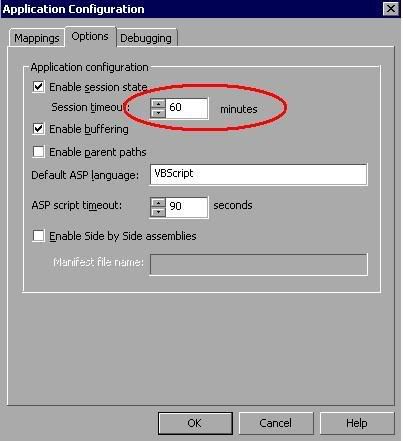Webmail timeout...
Webmail timeout...
hey guys...
I am running Mail Enable Enterprise v3 and can't seem to find any concrete info on setting / finding out what the webmail timeout settings are... I remember being able to do this through the registry for v2 but don't know if the same exists for v3...
Any info into this topic would be greatly appreciated..
thanks guys!
Matt
I am running Mail Enable Enterprise v3 and can't seem to find any concrete info on setting / finding out what the webmail timeout settings are... I remember being able to do this through the registry for v2 but don't know if the same exists for v3...
Any info into this topic would be greatly appreciated..
thanks guys!
Matt
-
MailEnable-Ben
- Posts: 5858
- Joined: Fri Jan 16, 2004 6:49 am
- Location: Melbourne
The timeout settings are now found in the properties of the MailEnable Application Pool you can find this in IIS under the folder of Application Pools.
Regards,
Product Services
MailEnable Pty Ltd
To keep track of all ME company updates and version releases you should subscribe to the MailEnable list at http://www.mailenable.com or the RSS feed http://www.mailenable.com/rss.
Product Services
MailEnable Pty Ltd
To keep track of all ME company updates and version releases you should subscribe to the MailEnable list at http://www.mailenable.com or the RSS feed http://www.mailenable.com/rss.
-
MailEnable-Ben
- Posts: 5858
- Joined: Fri Jan 16, 2004 6:49 am
- Location: Melbourne
Sorry yes my bad, I had the vision of the TAB but remembered it in the wrong location. You can find the session timeout value(s) in the following location;
IIS->Web Sites->Webmail Webpage properties (Either Host Header site or virtual directory)->Home Directory TAB OR Virtual Directory TAB->Configuration BUTTON->Options TAB.
IIS->Web Sites->Webmail Webpage properties (Either Host Header site or virtual directory)->Home Directory TAB OR Virtual Directory TAB->Configuration BUTTON->Options TAB.
Regards,
Product Services
MailEnable Pty Ltd
To keep track of all ME company updates and version releases you should subscribe to the MailEnable list at http://www.mailenable.com or the RSS feed http://www.mailenable.com/rss.
Product Services
MailEnable Pty Ltd
To keep track of all ME company updates and version releases you should subscribe to the MailEnable list at http://www.mailenable.com or the RSS feed http://www.mailenable.com/rss.
-
MailEnable-Ben
- Posts: 5858
- Joined: Fri Jan 16, 2004 6:49 am
- Location: Melbourne
Restart IIS and see if that helps.
Regards,
Product Services
MailEnable Pty Ltd
To keep track of all ME company updates and version releases you should subscribe to the MailEnable list at http://www.mailenable.com or the RSS feed http://www.mailenable.com/rss.
Product Services
MailEnable Pty Ltd
To keep track of all ME company updates and version releases you should subscribe to the MailEnable list at http://www.mailenable.com or the RSS feed http://www.mailenable.com/rss.
-
MailEnable-Ben
- Posts: 5858
- Joined: Fri Jan 16, 2004 6:49 am
- Location: Melbourne
As far as I know there are two settings that need to be set in IIS;
1. Under the web page (either virtual directory (MEWEBMAIL) or the host header "MailEnable Webmail")) on the Virtual Directory TAB there is a [Configuration] button. When the next screen comes up click on the Options TAB and change the session state - timeout to 90 (or what ever the value you want to use)
2. Under the Application Pools folder listing there is an application pool named "MailEnableAppPool", get the properties of this. The click on the performance TAB and for the option "Shutdown worker process after being idle for time in minutes" make the value the same value that you used for the number one option.
1. Under the web page (either virtual directory (MEWEBMAIL) or the host header "MailEnable Webmail")) on the Virtual Directory TAB there is a [Configuration] button. When the next screen comes up click on the Options TAB and change the session state - timeout to 90 (or what ever the value you want to use)
2. Under the Application Pools folder listing there is an application pool named "MailEnableAppPool", get the properties of this. The click on the performance TAB and for the option "Shutdown worker process after being idle for time in minutes" make the value the same value that you used for the number one option.
Regards,
Product Services
MailEnable Pty Ltd
To keep track of all ME company updates and version releases you should subscribe to the MailEnable list at http://www.mailenable.com or the RSS feed http://www.mailenable.com/rss.
Product Services
MailEnable Pty Ltd
To keep track of all ME company updates and version releases you should subscribe to the MailEnable list at http://www.mailenable.com or the RSS feed http://www.mailenable.com/rss.
-
MailEnable-Ben
- Posts: 5858
- Joined: Fri Jan 16, 2004 6:49 am
- Location: Melbourne
If it is timing out at 20 minutes then either you have changed the wrong values (as the ones outlined above are default of 20) or there is another setting that is configured at 20 minutes which is affecting it. I suggest you find any 20s and change them also.
I changed the two settings to 90 and I am not timing out until 90 minutes. If you still have problems after trying the above then I suggest you submit a support request via the MailEnable web site under Environment and we will log in and check. If the problem ends up being another configuration within .NET or something new that needs configuring in .NET that I have not mentioned here then any charges will be refunded.
I changed the two settings to 90 and I am not timing out until 90 minutes. If you still have problems after trying the above then I suggest you submit a support request via the MailEnable web site under Environment and we will log in and check. If the problem ends up being another configuration within .NET or something new that needs configuring in .NET that I have not mentioned here then any charges will be refunded.
Regards,
Product Services
MailEnable Pty Ltd
To keep track of all ME company updates and version releases you should subscribe to the MailEnable list at http://www.mailenable.com or the RSS feed http://www.mailenable.com/rss.
Product Services
MailEnable Pty Ltd
To keep track of all ME company updates and version releases you should subscribe to the MailEnable list at http://www.mailenable.com or the RSS feed http://www.mailenable.com/rss.
I remember reading yesterday about some sort of issue if you are using a redirect, but i lost it due to sleep mode not waking up. Just thought i might throw that in there. Something about webmail.domain.com not working, it should be domain.com/webmail to work properly. Might have been two different topics, but as i am having the same problem, im trying everything i can get my hands on.
Maury
Maury
Under the IIS. It will be one of the virtual directories I warn that great care be taken to pay attention the asp.net version. Due to plesk originally having Horde if you change the settings on the webmail directory it will also save them to the mewebmail folder. This will cause it to replace the asp.net with 1.1 version instead of the 2.0 you may have set mailenable to use. These changes are not global it just affects the folders listed.



Hope this helps. Please remember this is a configuration in Plesk I don't know if this is true for any other Control Panel.



Hope this helps. Please remember this is a configuration in Plesk I don't know if this is true for any other Control Panel.